Making this tips page for the yearbook was really fun. I learnt a lot of new things on how to build an eye friendly tips page. When making my actual yearbook page I will use all the tips from the tip page and make sure to use the appropriate amount of text and relevant pictures. I will make it eye friendly and easy to read as well as colorful and fun.
0 Comments
3d gamelab video final project from leo forte on Vimeo. I chose google drive because if my internet crashes I can access all my documents and work on them. I chose Stupeflix because I wanted a few different ways to edit videos. I also chose another video editer which is Magisto because I like to play around with different video editors and the same goes with Pixorial Video. I used Easybib to sight my sources because our school likes there format for sighting sources. I got hello fax so I can easily fax and write my signature on electronic documents.
Sighting with Easybib.
I have sighted this source with easybib. "MYP Citing Your Sources - CIS MYP Technology." CIS MYP Technology. Alex Carter, Feb. 2013. Web. 11 Feb. 2013. 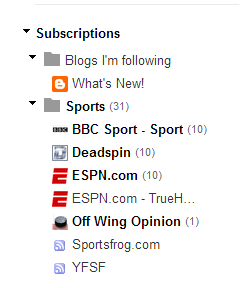 I chose these sites because I like to follow sports scores and I like to watch videos and interviews of sports players and read reviews on matches. That's why I got all these sports sites because I love sports and I love reading about them. Google Reader lets you get to those sites without having to type the whole URL. I set this as my homepage because I find it easy to get to my favorite websites fast.  I set up my iGoogle page with lots of random gadgets. I have lots of weather forecasts and temperature gadgets. I also have lots of illusions because I like looking at illusions and illusions reflect my personality, which is different. I also have my gmail account so I don't have to open a bunch of new tabs and waste time. I also have the time and calendar so when I first open my computer I can see the date and time. I also have YouTube for when I don't feel like opening more tabs |
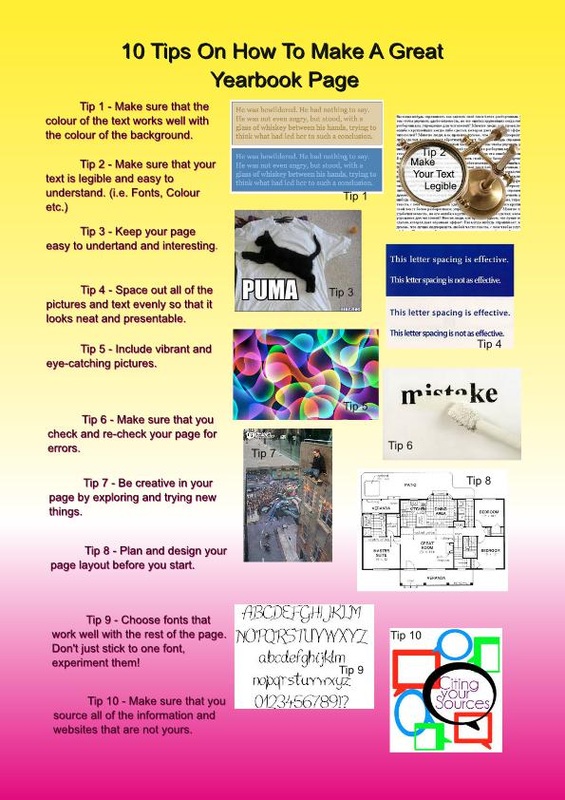
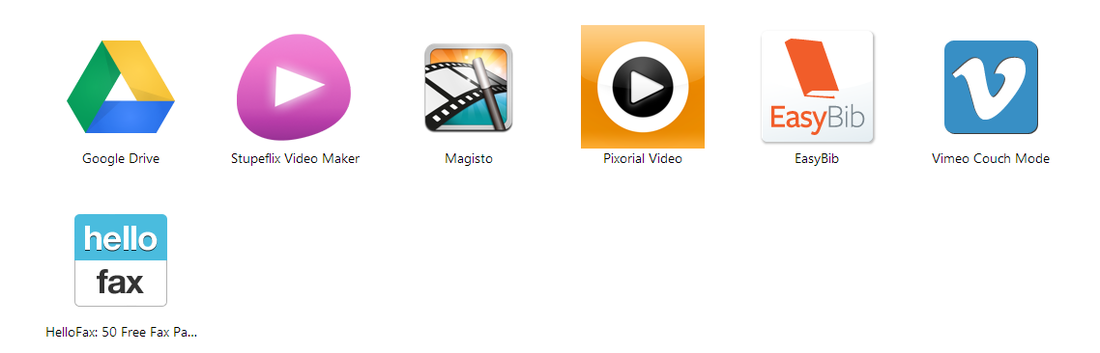
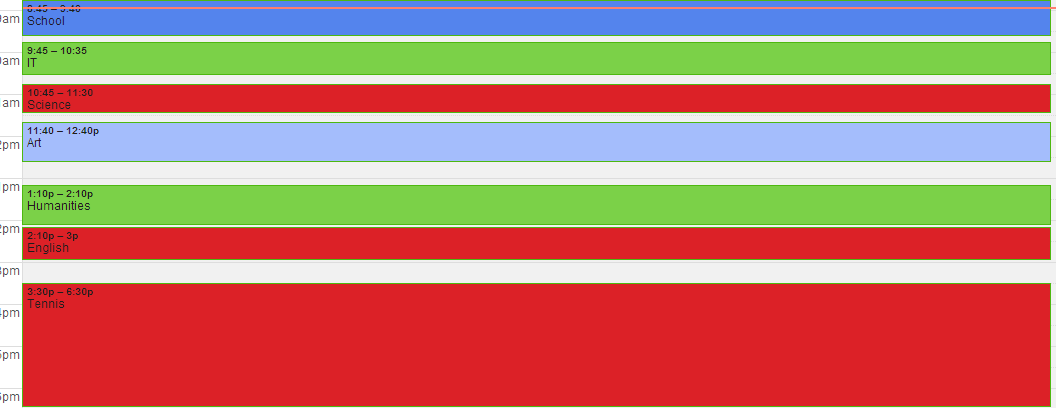
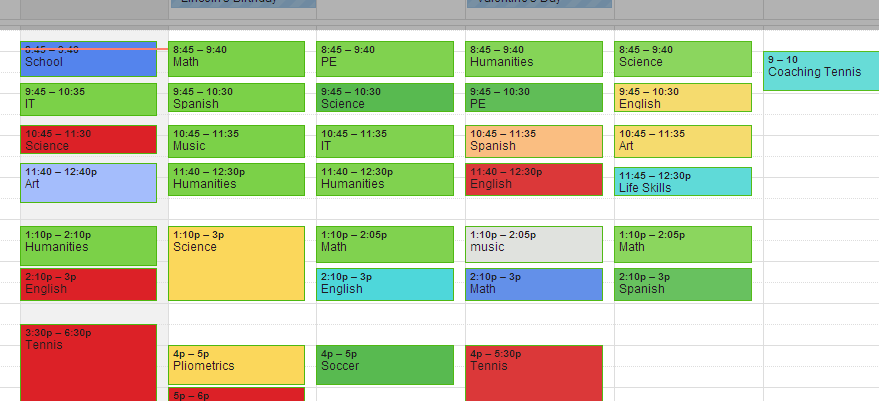
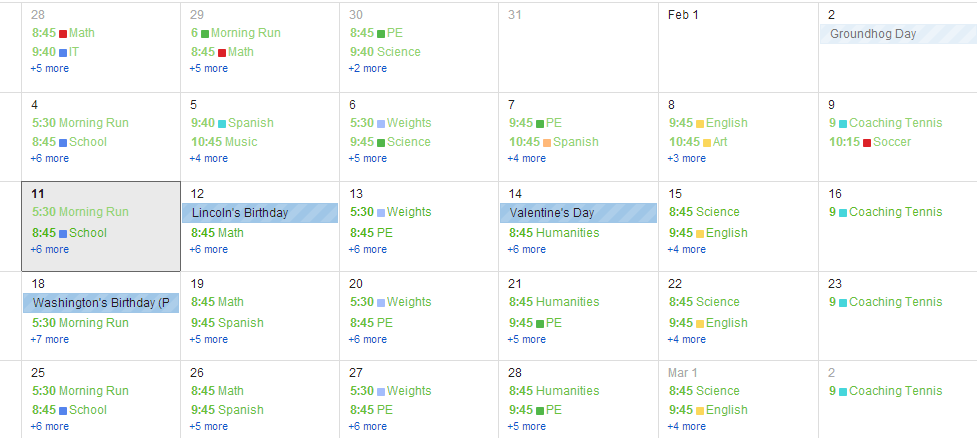
 RSS Feed
RSS Feed